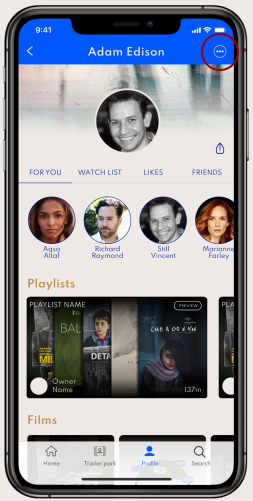
On your profile page,
click the Menu button on the top right corner
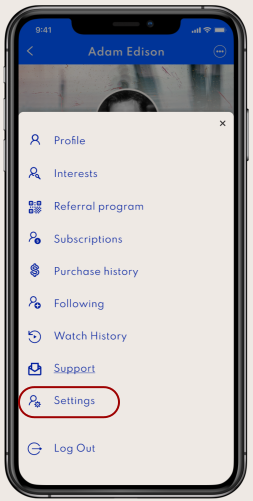
Next, select "Settings"
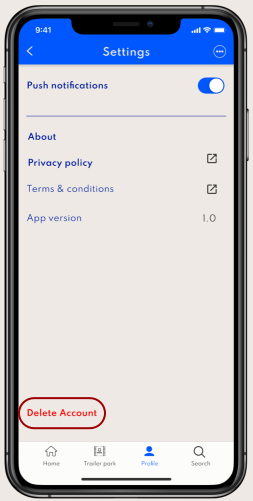
On the settings screen, select "Delete Account"
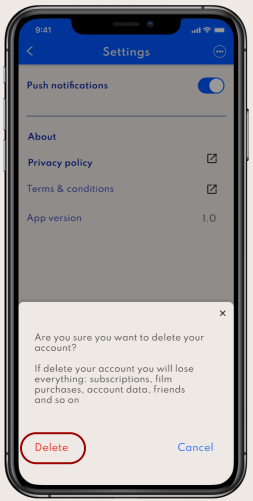
Confirm by pressing “Delete” on the popup
Once you've completed these steps, your account and all of the data associated with it will be deleted. We hope you come back to Argo soon!